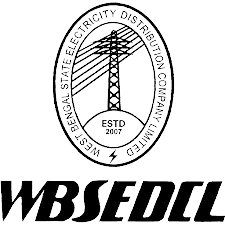Picture this: A small design agency loses three years of client projects in a catastrophic hard drive failure. Or a local accounting firm discovers their backup USB drives were corrupted, just when they need last year’s tax records. These aren’t just cautionary tales – they’re real nightmares that businesses face when relying on inadequate storage solutions.

Today’s small businesses juggle massive amounts of digital assets, from critical documents to large media files, while struggling with scattered storage across various devices and platforms. The challenge isn’t just about storing data – it’s about keeping it secure, accessible, and properly backed up without breaking the bank or requiring an IT department.
This is where UGREEN NAS steps in as a game-changing solution. Think of NAS as your business’s digital vault and distribution center combined – a central hub that not only safeguards your valuable data but also makes it instantly accessible to your team, wherever they are.
In this guide, we’ll explore how NAS solutions can transform your business’s data management, offering both ironclad backup security and seamless file access. We’ll walk through everything from understanding the technology to implementing it in your business, ensuring you can make informed decisions about protecting and managing your digital assets.
What is NAS Storage? Demystifying the Technology
Network Attached Storage (NAS) is essentially a dedicated file storage system that connects directly to your network, acting as a central data hub for your entire organization. Unlike traditional external hard drives that connect to a single computer, NAS operates as an independent unit with its own processor, operating system, and network connection, making files available to multiple users simultaneously.
While cloud storage services offer remote access, NAS provides faster local access speeds, complete control over your data, and no recurring subscription fees. Traditional servers might seem similar, but NAS systems are purpose-built for storage, requiring minimal technical expertise to manage. They’re more cost-effective and simpler to maintain than complex Storage Area Network (SAN) solutions typically used by large enterprises.

At its core, a NAS system combines storage drives, a network interface, and a specialized operating system. This trinity of components works together to provide reliable data storage, automatic backup capabilities, and seamless file sharing – all while maintaining enterprise-level security standards in a package that’s accessible to small businesses.
Why Small Businesses Need NAS Storage Solutions
The Critical Need for Reliable Data Backup
In today’s digital business landscape, data loss isn’t just an inconvenience – it’s a potentially devastating blow to operations. Hardware failures, accidental deletions, and increasingly sophisticated cyber attacks pose constant threats to business continuity. When critical files disappear, the costs quickly multiply: lost productivity, expensive recovery attempts, and damaged client relationships can set a business back thousands of dollars. Studies show that 60% of small businesses that experience major data loss close within six months.
Simplifying File Access and Team Collaboration
The challenge of managing files across multiple devices and locations has become a daily hurdle for small businesses. Teams waste precious time searching for the latest version of documents, struggling with email attachment size limits, and coordinating file updates across different platforms. NAS solutions elegantly solve these problems by providing a centralized storage hub with real-time file access. Team members can securely collaborate on projects from any location, while administrators maintain granular control over who can access, modify, or share specific files and folders. This streamlined approach not only boosts productivity but also ensures data consistency and reduces the risk of version conflicts.
Essential Features in NAS Storage Solutions
When implementing a NAS solution, several key features work together to create a robust storage system. Storage capacity planning stands as the foundation, requiring careful consideration of both current needs and future growth. Most NAS systems support multiple drive bays, allowing businesses to start with essential storage and expand as needed without replacing the entire system.
RAID (Redundant Array of Independent Disks) configurations provide critical data protection through redundancy. Whether using RAID 1 for simple mirroring or RAID 5 for balanced protection and performance, these configurations ensure business continuity even if a drive fails. The system automatically rebuilds data onto replacement drives, maintaining operations without interruption.
Modern NAS solutions excel in access control capabilities, offering granular permission settings that let administrators define exactly who can view, modify, or share specific files and folders. This multi-user support extends across all major operating systems, ensuring seamless integration whether team members use Windows, macOS, or Linux devices. Remote access features and dedicated mobile apps transform the NAS into a private cloud, allowing authorized users to securely access files from anywhere while maintaining the speed advantages of local storage.
Implementing Your NAS: Step-by-Step Setup Guide
Choosing the Right Hardware
Selecting the ideal NAS solution starts with a thorough assessment of your business storage needs. Consider your current data volume, expected growth rate, and the number of simultaneous users who’ll need access. For most small businesses, a 2-4 bay NAS device offers the sweet spot between capacity and cost-effectiveness. UGREEN’s NAS solutions, for instance, come with user-friendly interfaces and robust hardware specifications that make them particularly suitable for small business environments. Look for systems with at least 4GB of RAM and a modern processor to ensure smooth performance during multiple file transfers and backup operations.
While DIY NAS setups using custom hardware can offer flexibility, pre-built solutions provide reliability and professional support crucial for business operations. Key features to evaluate include hot-swappable drive bays for continuous operation, hardware encryption support, and robust connectivity options including multiple gigabit Ethernet ports.
Configuration and Deployment Process
Start your NAS deployment by installing drives in the available bays, ensuring they’re properly seated and secured. Connect the NAS to your network router or switch using an Ethernet cable, then power it on. Most modern NAS systems offer automated setup wizards that guide you through the initial configuration, including IP address assignment and basic network settings.
Create a structured shared folder system that reflects your organization’s workflow, with separate spaces for departments or project types. Set up user accounts with appropriate access levels, implementing group policies for streamlined permission management. Configure automatic backup schedules during off-peak hours to minimize impact on daily operations, and enable features like file versioning to protect against accidental changes or deletions.
Finally, test your setup thoroughly by verifying access from different devices and locations. Document your configuration settings and backup schedules, and train team members on proper file management procedures to ensure smooth adoption of the new system.
Optimizing File Management and Data Security
Effective File Organization Strategies
A well-structured file organization system forms the backbone of efficient NAS usage. Start by creating a clear folder hierarchy that mirrors your business workflows – for instance, separating client projects, internal documents, and media assets into distinct top-level folders. Implement standardized naming conventions that include relevant metadata like project codes, dates, or client names to ensure files are easily searchable. Version control becomes seamless with NAS systems’ built-in file history features, allowing you to track changes and restore previous versions when needed.
Comprehensive Data Security Measures
Protecting your business data requires a multi-layered security approach. Enable AES-256 encryption for both stored data and network transmissions to prevent unauthorized access. Set up automatic firmware updates to patch security vulnerabilities promptly, and regularly review system logs for suspicious activities. Implement the industry-standard 3-2-1 backup strategy: maintain three copies of important data, store two backup copies on different storage media, and keep one copy off-site. Your NAS can automate this process by scheduling regular backups to both local drives and trusted cloud services.
Regular security audits should include reviewing user access permissions, updating password policies, and testing backup restoration procedures. Consider implementing two-factor authentication for remote access and maintaining an access log for sensitive files. For businesses handling sensitive client data, look into compliance-specific features that help meet regulatory requirements like GDPR or HIPAA.
Building a Resilient Digital Infrastructure
Network Attached Storage has evolved from a complex enterprise solution to an essential tool that puts robust data protection and seamless file sharing within reach of every small business. By centralizing storage and automating backups, NAS eliminates the vulnerability of scattered storage solutions while dramatically improving team productivity through instant file access.
The key to successful NAS implementation lies in careful planning: assess your storage needs, choose appropriate hardware, and establish clear file organization policies. Start with basic backup automation and file sharing, then gradually expand your usage to leverage advanced features like remote access and cloud integration as your team grows more comfortable with the system.
As businesses continue generating more digital assets and embracing remote work, having a reliable, secure, and accessible storage solution isn’t just an option – it’s a fundamental requirement for survival and growth. Take the first step today by evaluating your current storage challenges and exploring how a NAS solution can transform your business’s data management strategy. Your future self will thank you for making this investment in your business’s digital foundation.